Description
Features:
- Your Personal Security Hub - This Wi-Fi kit puts you in control, managing your cameras centrally to ensure comprehensive home surveillance, 24/7 recording on all channels, and more. Thanks to a seamless wireless connection, watching over your property has never been easier.
- 5MP Super Clarity, Day and Night - Thanks to the 5MP resolution (2560x1920), these Wi-Fi cameras capture images and videos with exceptional clarity. Even during nighttime, they provide sharp visibility up to 30 meters using IR LEDs, ensuring worry-free surveillance around the clock.
- Stable Connectivity via Dual-Band Wi-Fi - This Wi-Fi camera system operates on both 2.4GHz and 5GHz frequency bands. Without the need for cumbersome wiring, you can connect the Wi-Fi cameras to the NVR and enjoy the convenience of a stable and fast network connection.
- Smart Detection, No Extra Fees - Cameras in this set intelligently recognize people/vehicles/animals, sending immediate alert notifications to your devices and significantly minimizing false alarms. This feature comes to you at no extra cost.
- Flexible Installation, Durable Protection - Whether on the ceiling or on the wall, indoors or outdoors, these cameras with IP67 weatherproof rating keep an eye on your property in any weather, be it snow, rain, or heat.
- Secure Local Storage for 24/7 Recording - Even without the internet, the surveillance system can record videos 24/7 continuously. The NVR, equipped with a pre-installed 1TB hard drive, provides secure local storage for 6 days' worth of recordings from the four cameras in the set. The storage capacity is expandable up to 16TB to retain more crucial moments.
- Your System, Your Choice - NVS12-5MB4W can be expanded with up to 12 Reolink IP cameras — plug-in WiFi or PoE — to cover every corner of your home, store, or factory. Now enjoy the fun of DIY-ing your own security system.
- Easy & Convenient Setup - Step 1: Start the NVR - First connect the NVR to the power supply, then to the monitor via an HDMI/VGA cable and to the router via a network cable. Step 2: Start Camera - Power on the camera and connect it to the NVR via a network cable, then initialize it on the monitor and synchronize the Wi-Fi. Step 3: Live View - Disconnect the network cable from the camera and mount it in the desired location, then view the live view on your monitor/Reolink App/Reolink Client.
- Stay Connected, Remotely & Locally - With the free Reolink app or client, you can conveniently view the live-stream of the cameras connected to the NVR, play back the recorded videos and adjust the settings or connect the NVR to a monitor for local management and monitoring.